Many people's lives are changed in that time. The same time is back again for app building. Everyone lives their life with a smartphone and all service providers use mobile apps. Mobile apps are giving the most comfortable life to all humans. For mobile, desktop, and web apps, so many technologies are available here. One of the best technologies for developing apps for all mediums is flutter. In India, so many flutters training courses and training institutes increase within a year. The best and most affordable flutter courses are available in Chennai. In this article, you get a proper idea about the flutter course.
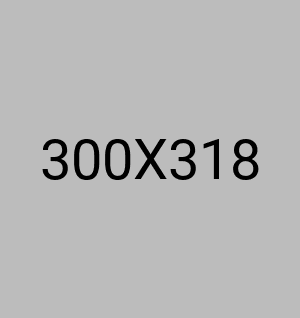
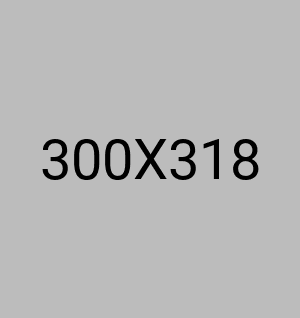
Your email address will not be published. Required fields are marked *