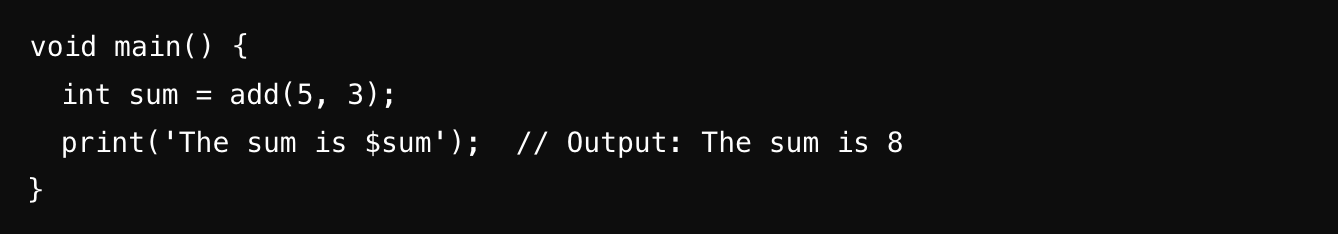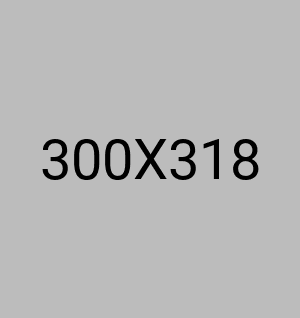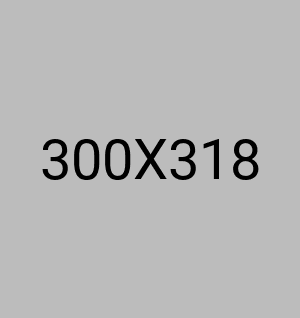To define such a function, you use the void return type and leave the parameter list empty:

Here’s an example of a function named printMessage that prints a message to the console:
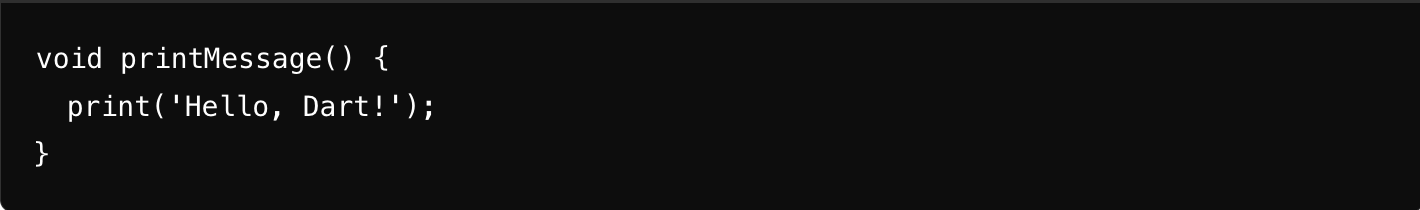
To call this function, simply use its name followed by parentheses:
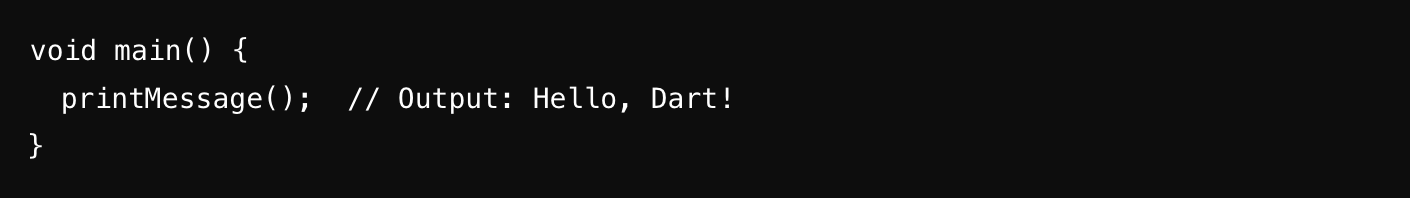
Here’s the complete code to define and call a function with no parameters and no return type:
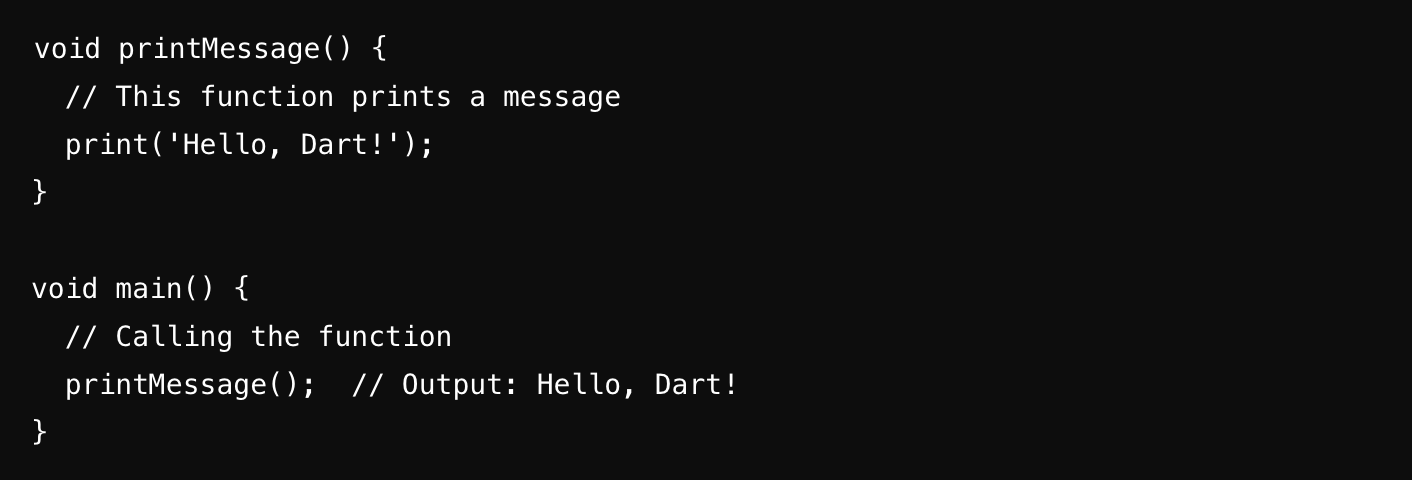
To define a function that takes parameters and does not return a value, you use the void return type. You also specify the parameter types and names within the parentheses.
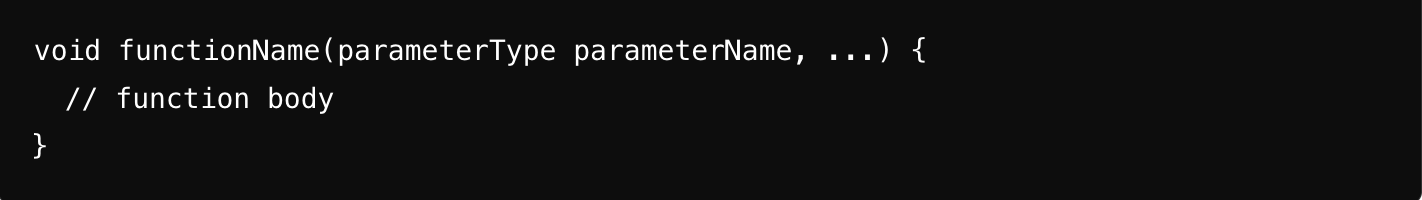
Let's create a function named printDetails that takes two parameters: a String parameter name and an int parameter age, and prints out a message.
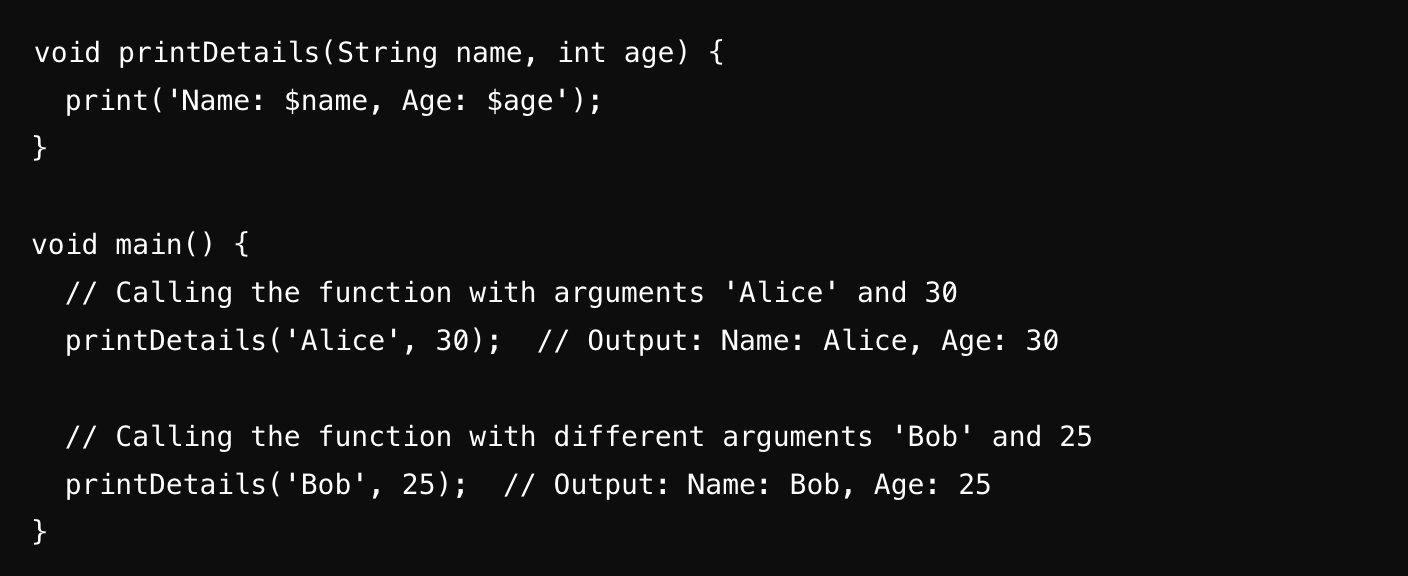
Function Definition:
void printDetails(String name, int age): This defines a function named printDetails that takes two parameters (name of type String and age of type int) and does not return a value (void).
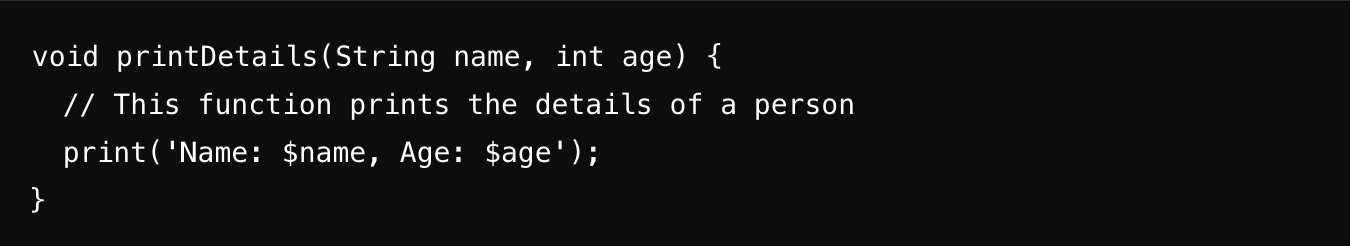
Function Call:
printDetails('Alice', 30): Calls the printDetails function with the arguments 'Alice' and 30, printing Name: Alice, Age: 30.
printDetails('Bob', 25): Calls the printDetails function with the arguments 'Bob' and 25, printing Name: Bob, Age: 25.
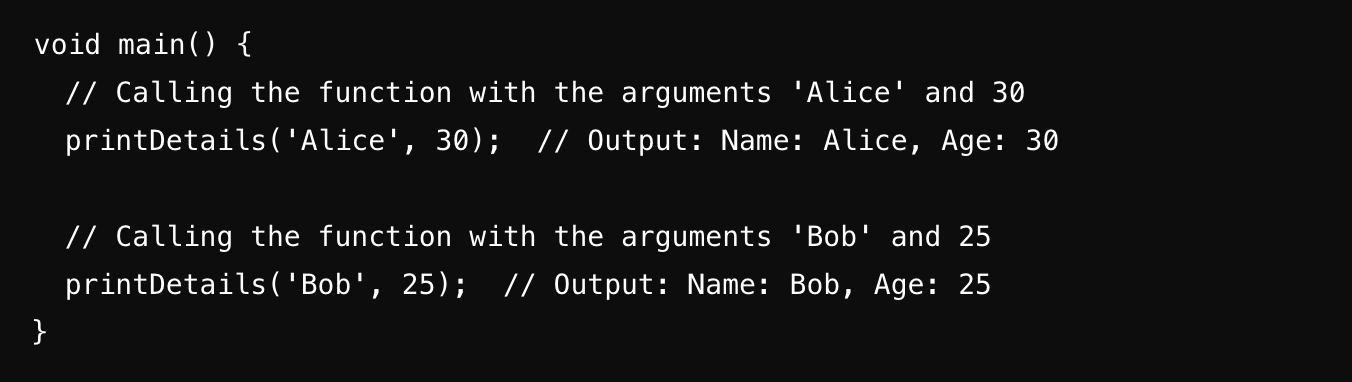
To define such a function, you specify the return type, the function name, and leave the parameter list empty. The function should return a value of the specified return type.

Here’s an example of a function named getGreeting that returns a greeting message as a String:

Using the Function
To call this function and use its return value, you can do something like this in the main function:
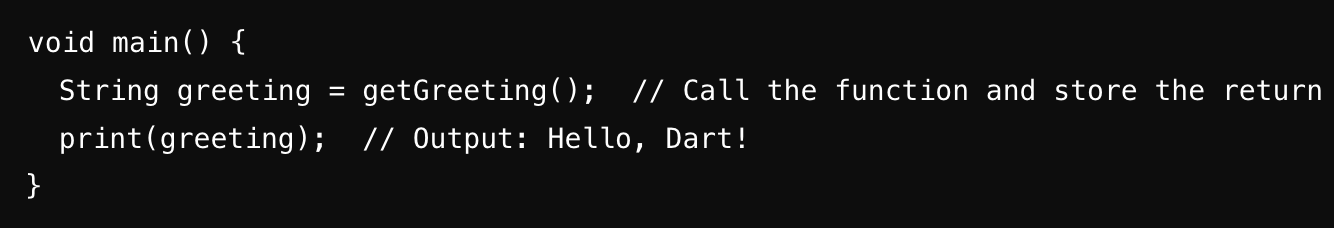
Full Example in a Dart Program
Here’s the complete code to define and call a function with no parameters and a return type:
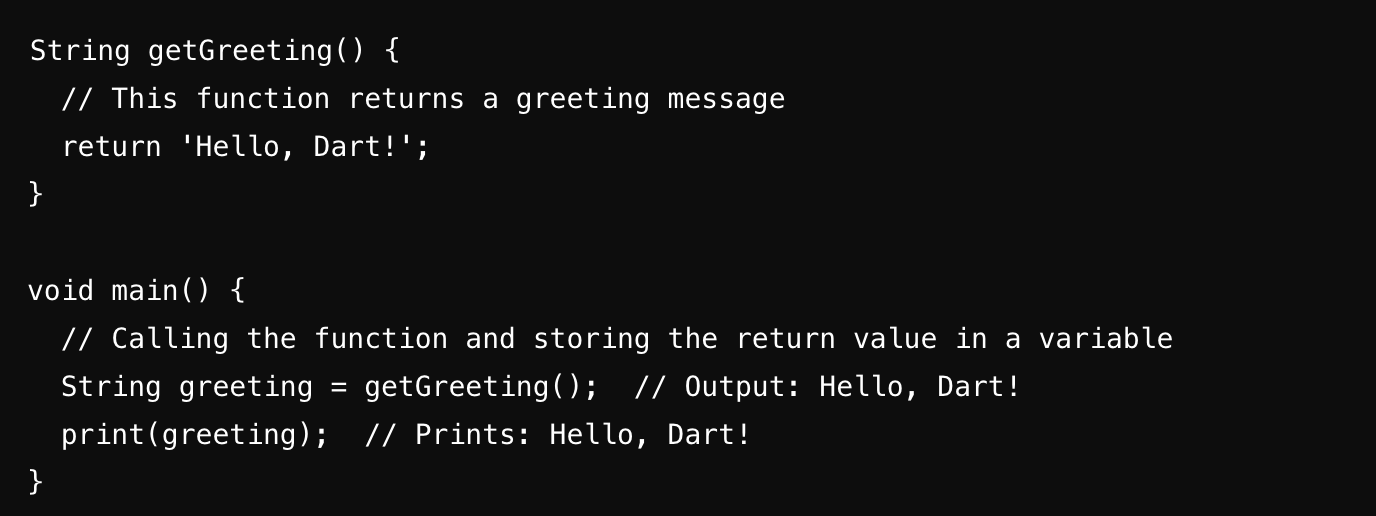
To define and use a function in Dart that has parameters and a return type, you specify the return type, function name, parameters, and include a return statement in the function body. Here’s how you do it:
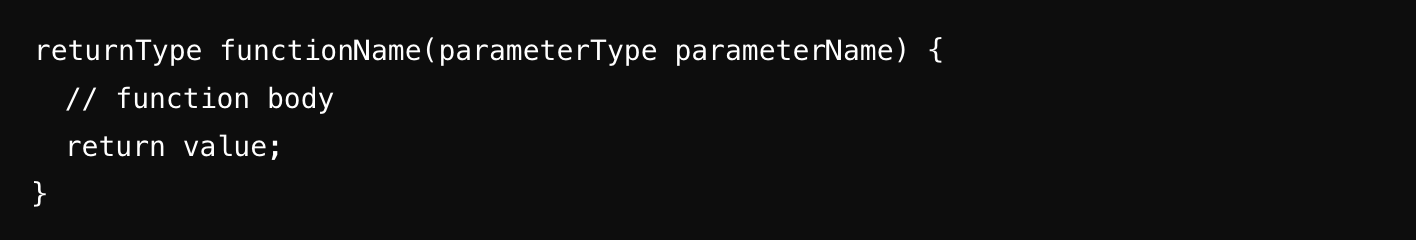
Here's an example of a function named add that takes two integers as parameters and returns their sum:

Using the Function
To call this function, you use its name followed by parentheses and pass the required arguments. You can then capture the returned value:
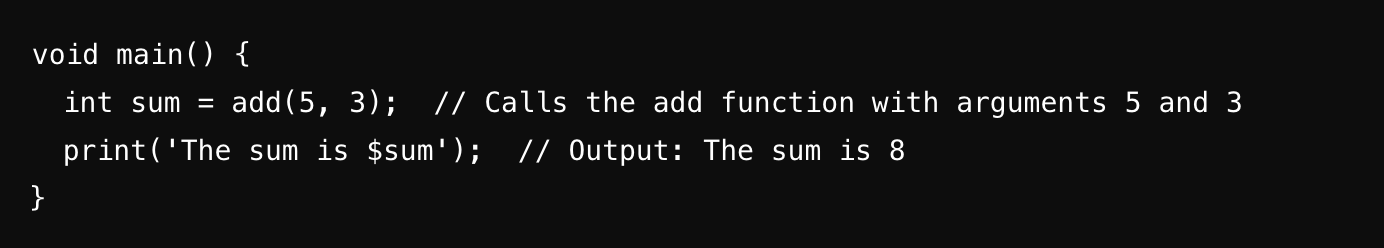
Full Example in a Dart Program
Here’s the complete code to define and call a function with parameters and a return type:
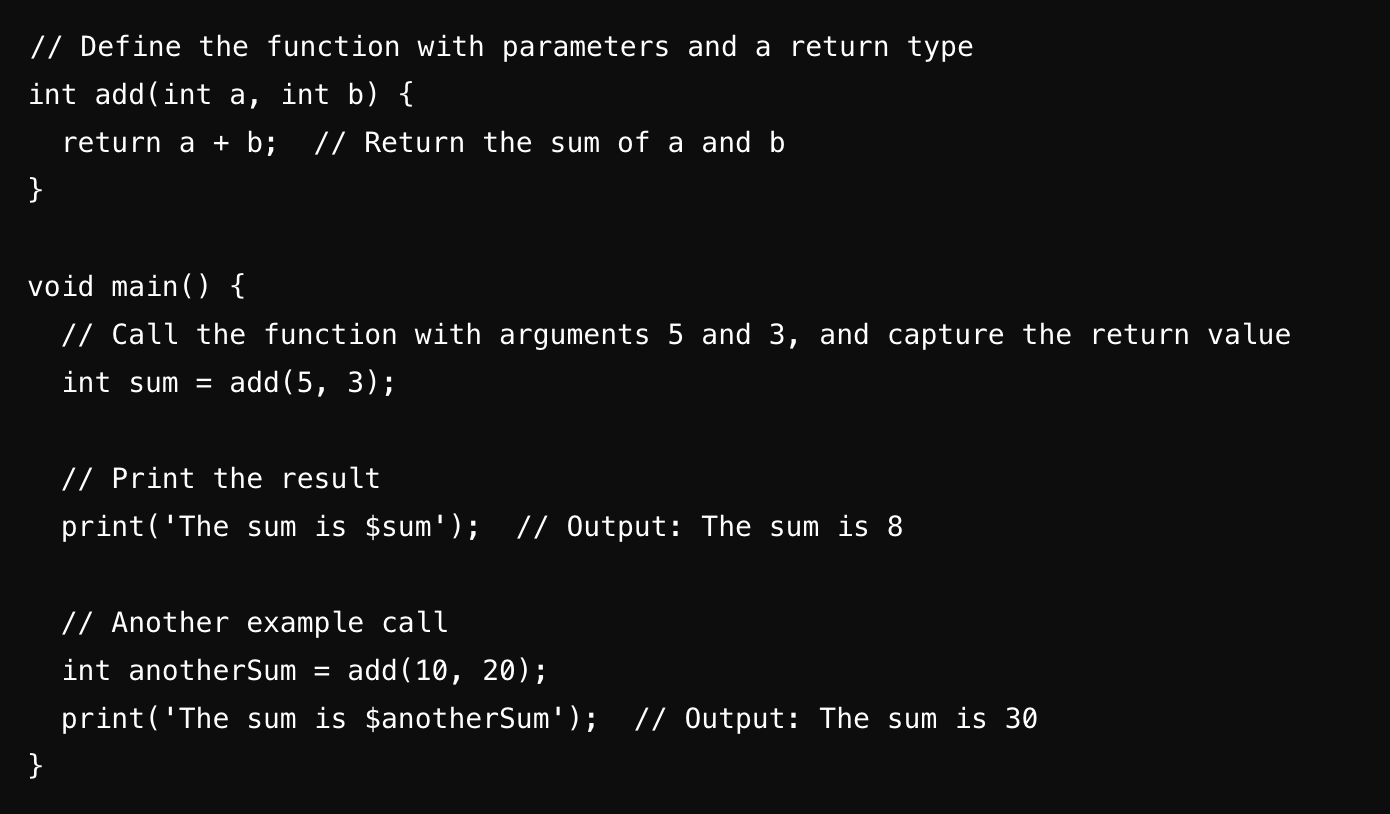
Function Definition:
int add(int a, int b): Defines a function named add that takes two int parameters (a and b) and returns an int.
return a + b;: Returns the sum of a and b.

Function Call:
int sum = add(5, 3);: Calls the add function with the arguments 5 and 3, and stores the result in the variable sum.
print('The sum is $sum');: Prints the result.