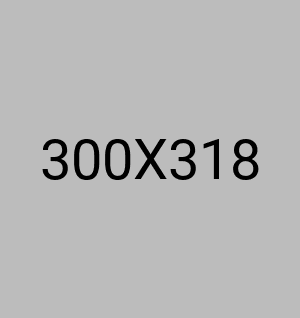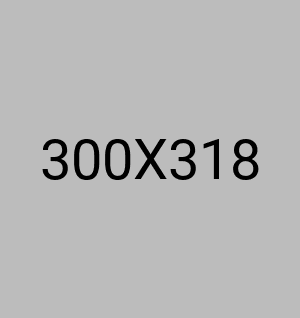In Flutter, you can display images from various sources such as local assets or remote network URLs. In this blog post, we will discuss how to load assets and network images in Flutter.

In Flutter, you can load images from local assets or network URLs and display them on a Container widget. In this blog post, we will discuss how to load assets and network images on a Container widget in Flutter.
To load an image from local assets and display it on a Container widget, you can use the decoration property of the Container widget. The decoration property takes a BoxDecoration object that allows you to set the background image of the container.
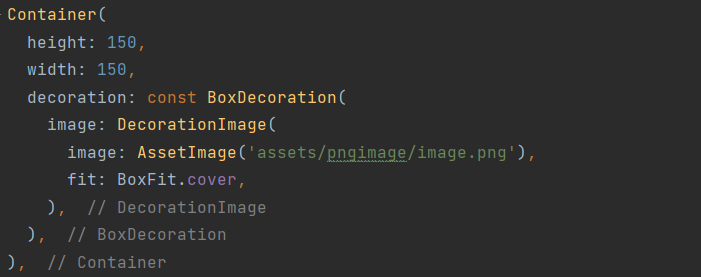
To load an image from a network URL and display it on a `Container` widget, you can use the `decoration` property of the `Container` widget and the `NetworkImage` class to fetch the image from the URL.
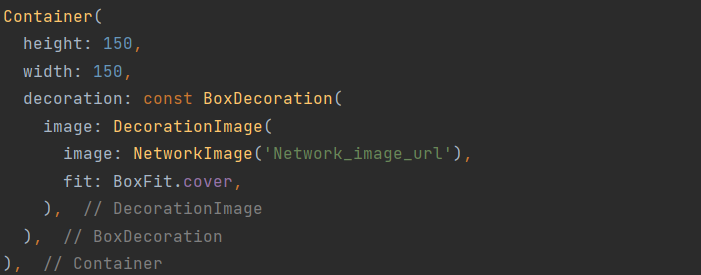
In this blog post, we discussed how to load assets and network images on a Container widget in Flutter. By following the steps described in this post, you can easily set the background image of a Container widget with an image from local assets or a network URL. This approach can be used to add visual appeal to your Flutter app and improve the overall user experience.